Online Hospital Patient Management System in PHP MySQL

Online Hospital Patient Management System in PHP MySQL
₹501.00Write a review
You must be logged in to post a review.
The Hospital Patient Management System in PHP & MySQL is a web-based software application developed using Core PHP, MySQL, HTML, CSS, JavaScript, and Bootstrap. This project is designed to simplify hospital workflows by allowing admins and staff members to manage patient records digitally instead of using manual registers.
It is especially useful for students, beginners, and institutions looking for a ready-made Hospital or Patient Management System project with complete source code and database.
🏥 Key Features
🔹 Admin Panel
- Secure login authentication for Admin
- Manage Staff Accounts (Add, Edit, Delete staff users)
- View, Update, and Delete any patient record
- Manage patient admission and discharge information
- Print patient details report
- Full control over hospital records and data security
🔹 Staff Panel
- Staff login system
- Add new patient with details like:
- Patient Name, Age, Sex, Address, Contact
- Preferred Doctor
- Admit Date & Time
- Bed Type (General, Private, VIP, VVIP)
- Relative Name & Contact Number
- Edit / Update patient information
- Discharge patients with discharge date & time
- Search patients by ID or Name for quick access
- Print patient details report directly
🔹 Other Features
- Professional Bootstrap 5 Dashboard
- Role-based access (Admin vs Staff)
- Search functionality for quick patient lookup
- Clean and responsive design
- Easy to install and run on XAMPP/WAMP
⚙️ Installation Guide
Follow these simple steps to set up the project on your local system:
- Download & Extract the project zip file.
- Copy the folder patient_mgmt into your XAMPP/htdocs directory.
- Open phpMyAdmin (http://localhost/phpmyadmin).
- Create a new database named: hospital_db
- Import the provided SQL file (from the database folder).
- Open your browser and go to:
- http://localhost/patient_mgmt
- Login using the demo credentials:
Admin Login
-
- Username: admin
- Password: admin123
Staff Login
-
- Username: staff1
- Password: staff1
📦 What You Will Receive
When you purchase this project, you will get:
- ✅ Complete Source Code (Core PHP + MySQL)
- ✅ MySQL Database File (SQL dump, ready to import)
- ✅ Documentation & Setup Guide (PDF/Docx)
- ✅ Free Minor Customization Support


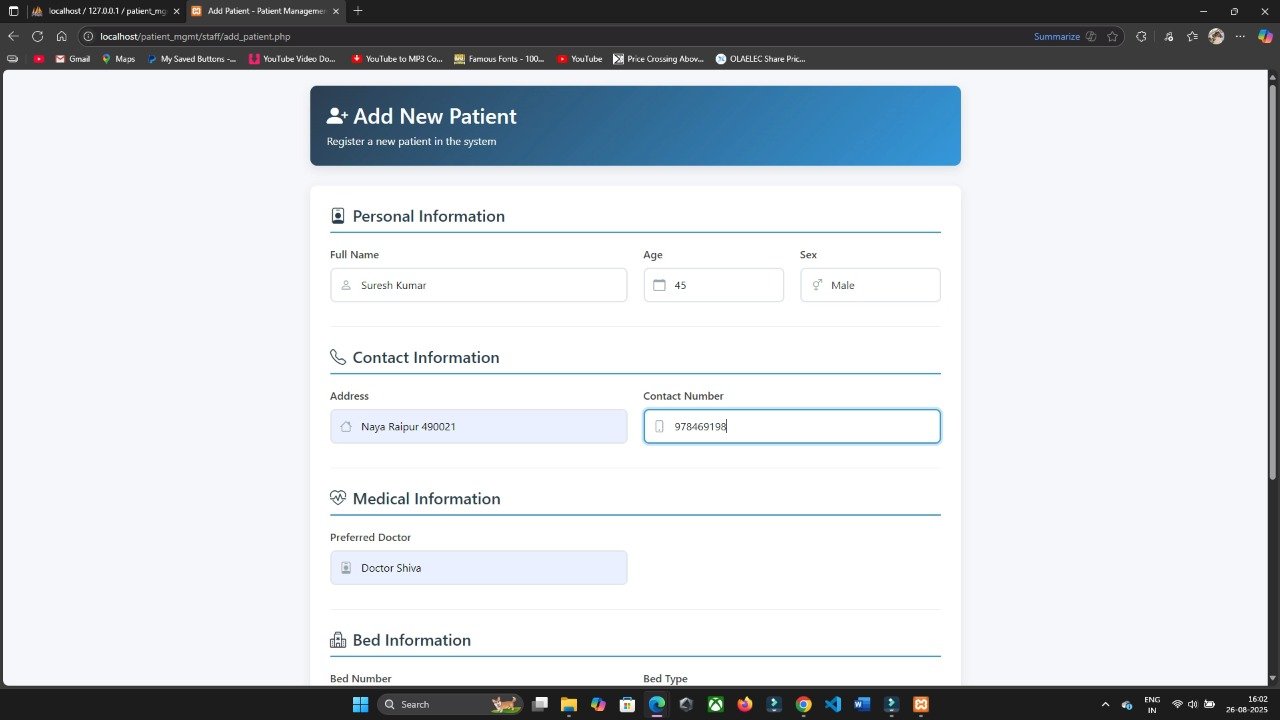
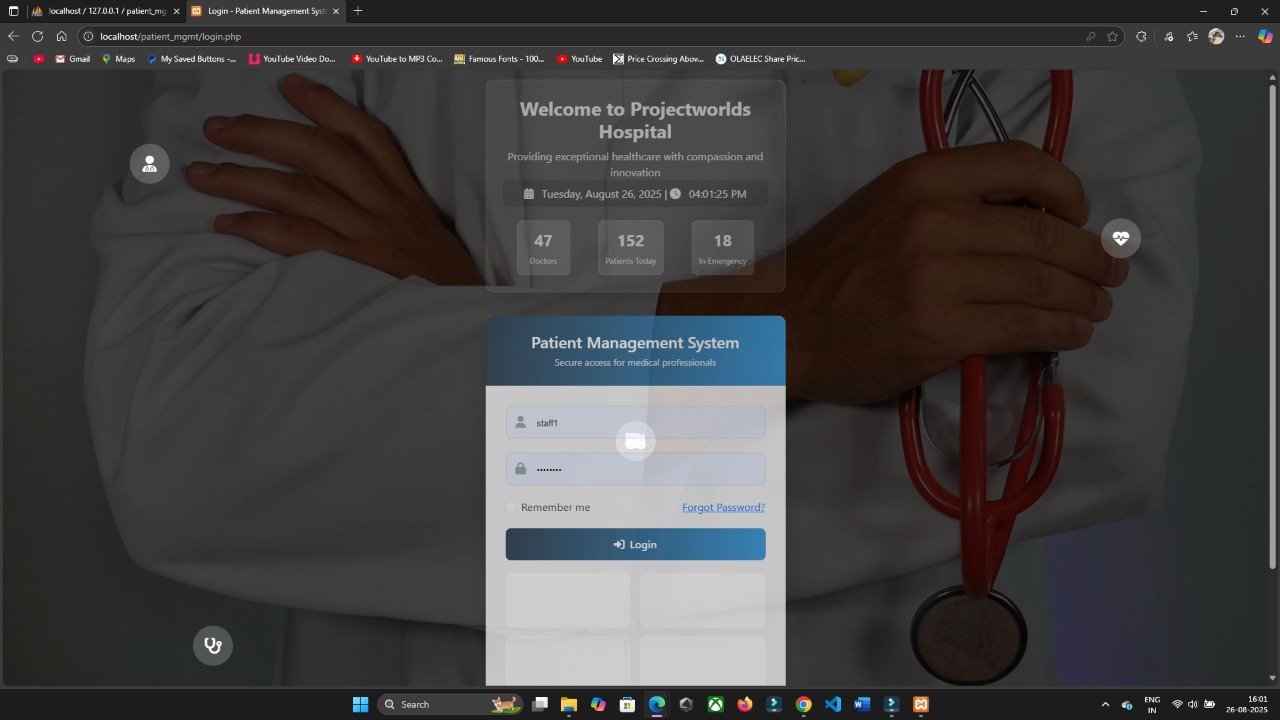
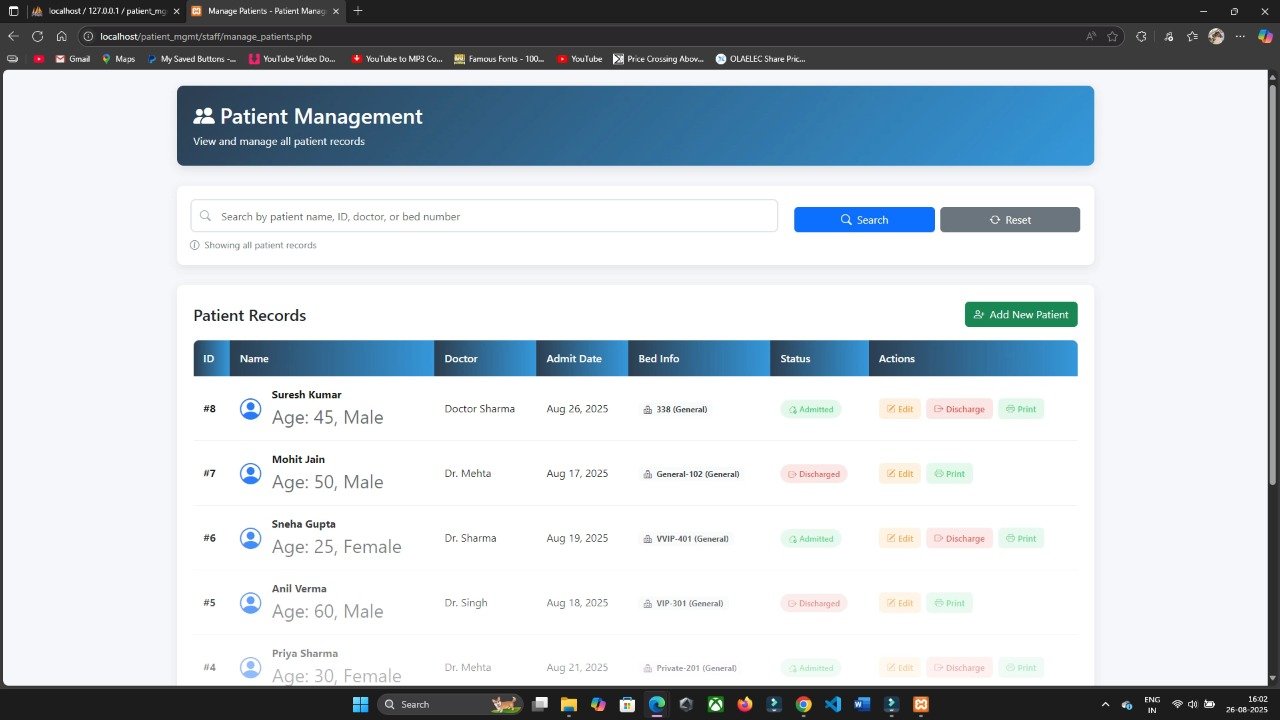
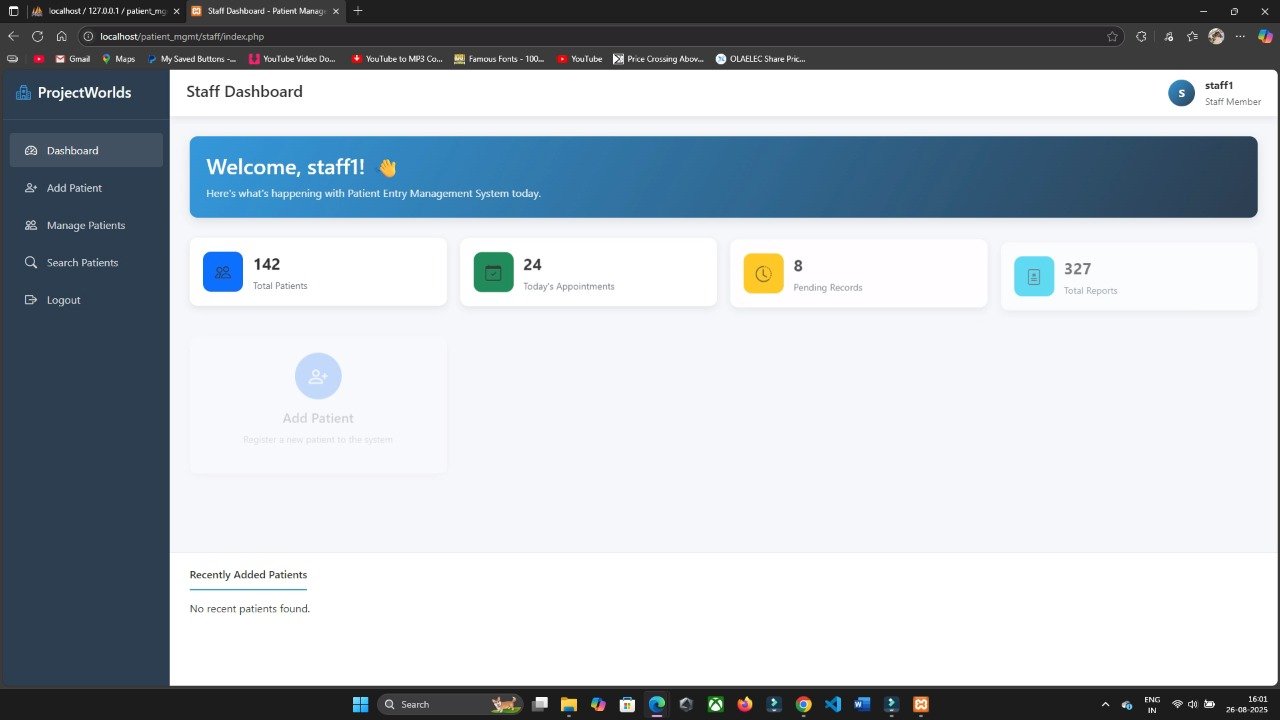
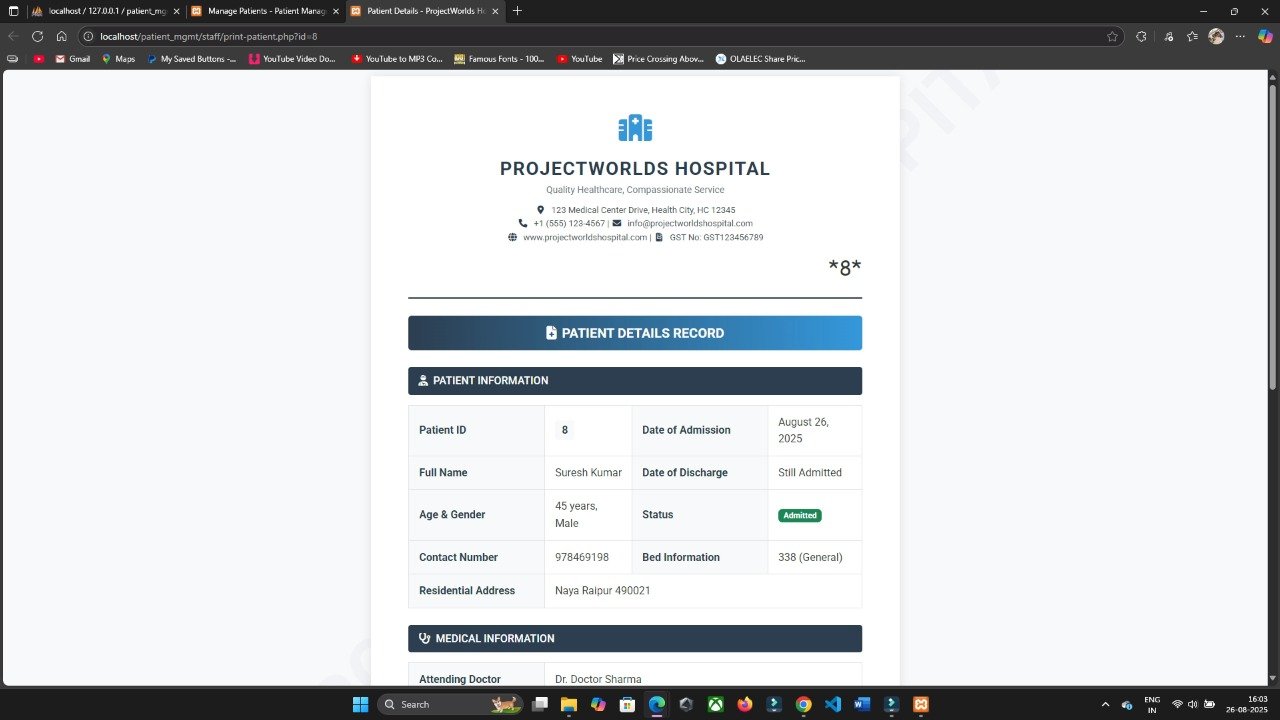
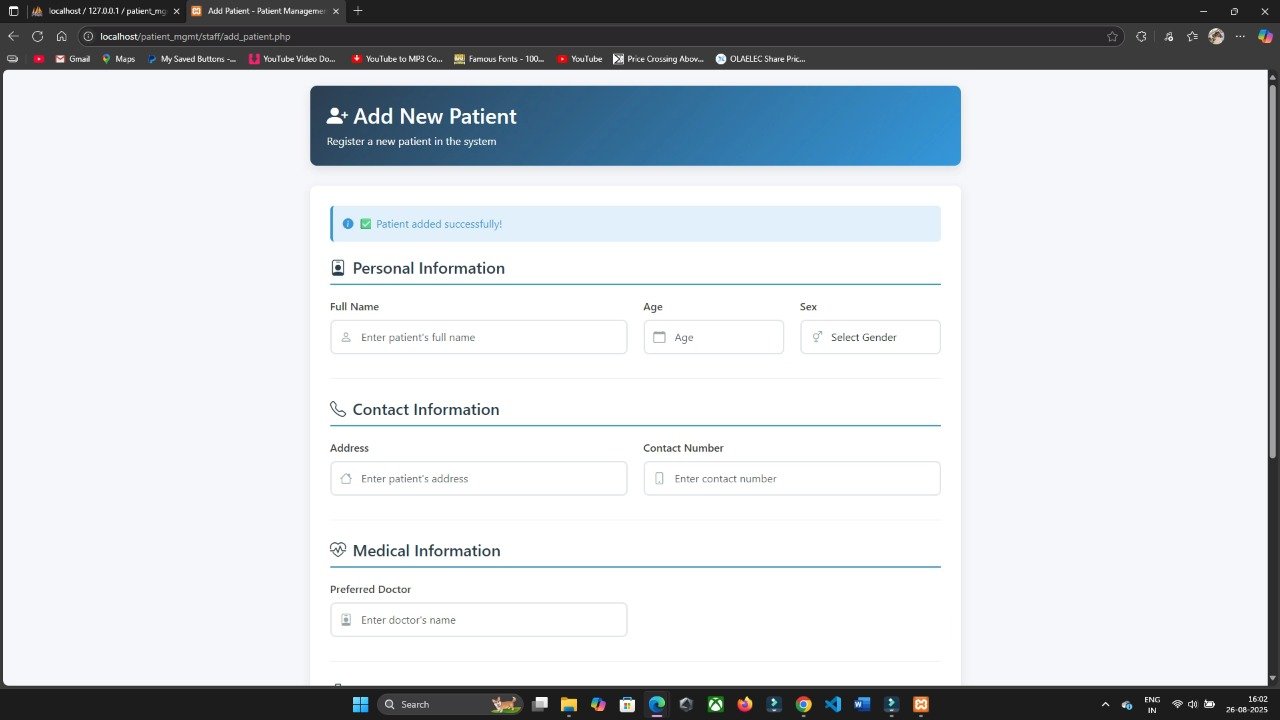
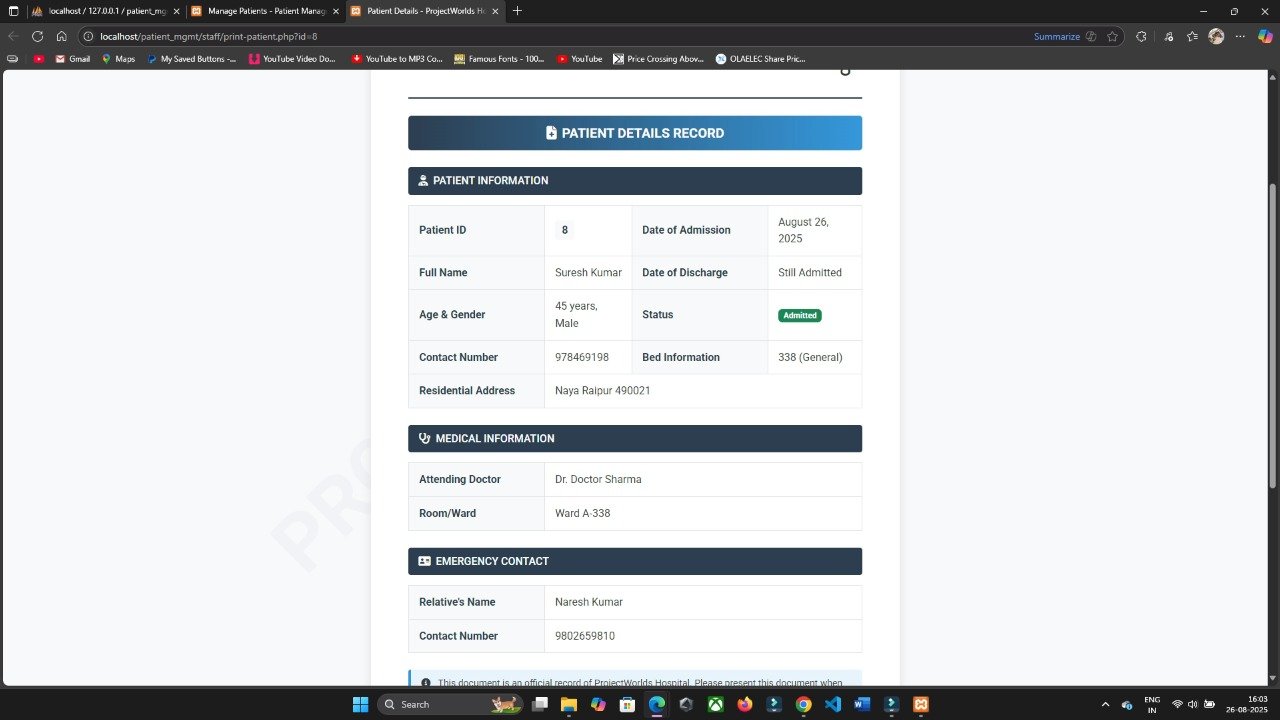
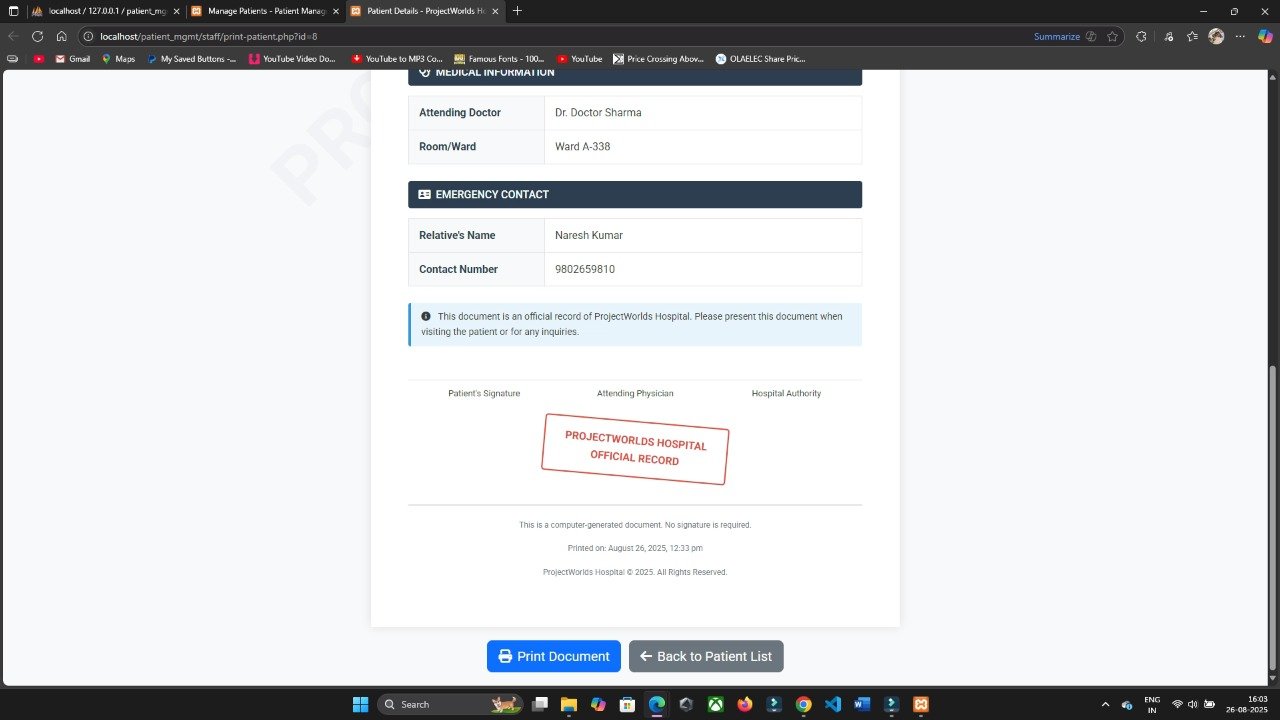
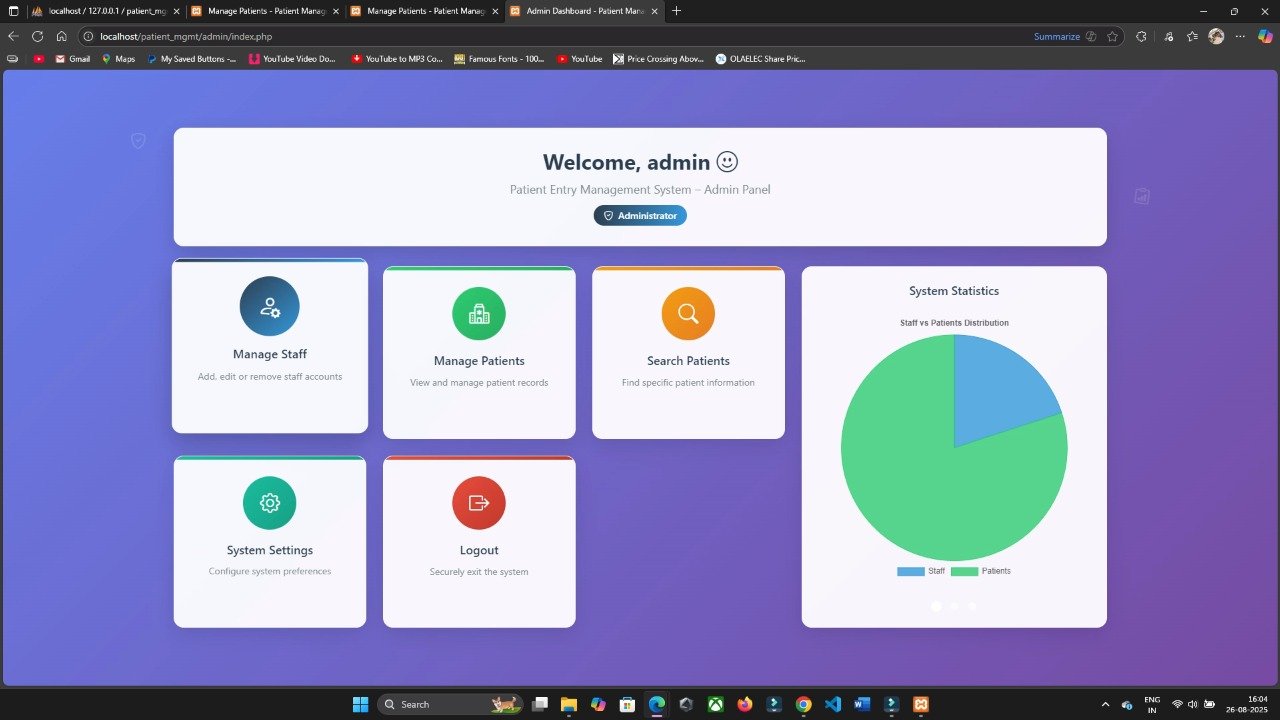
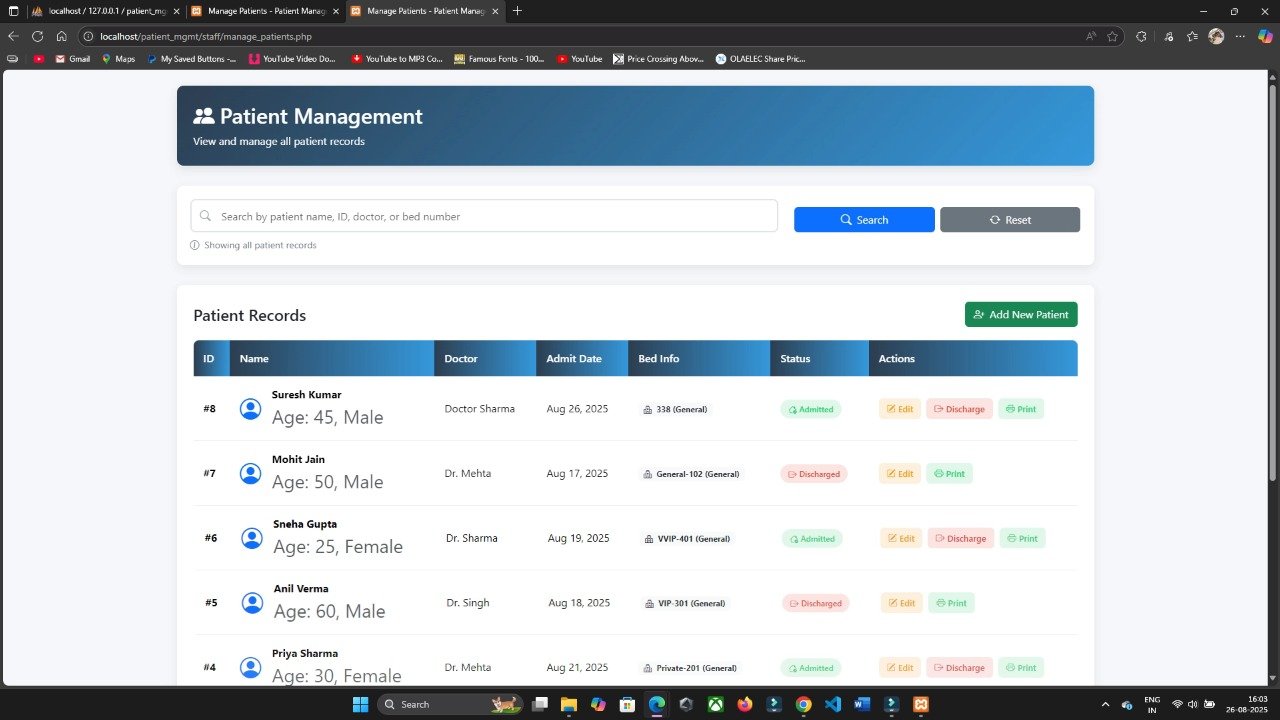
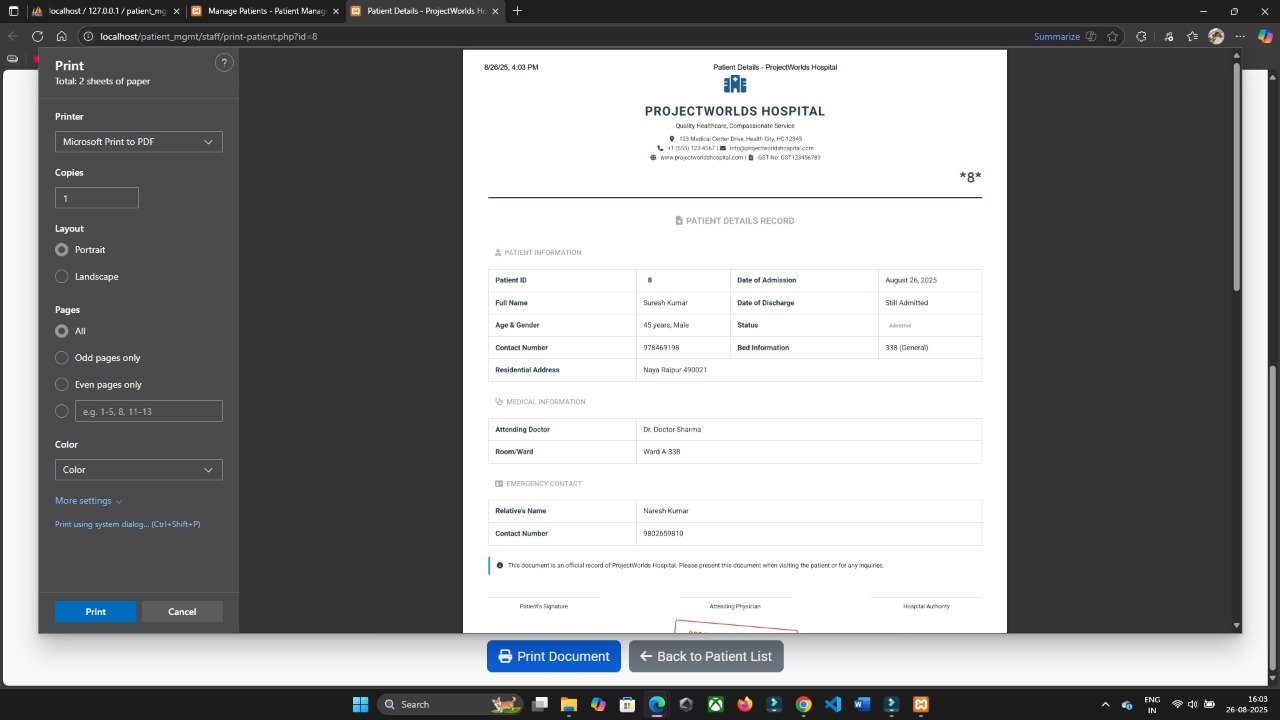
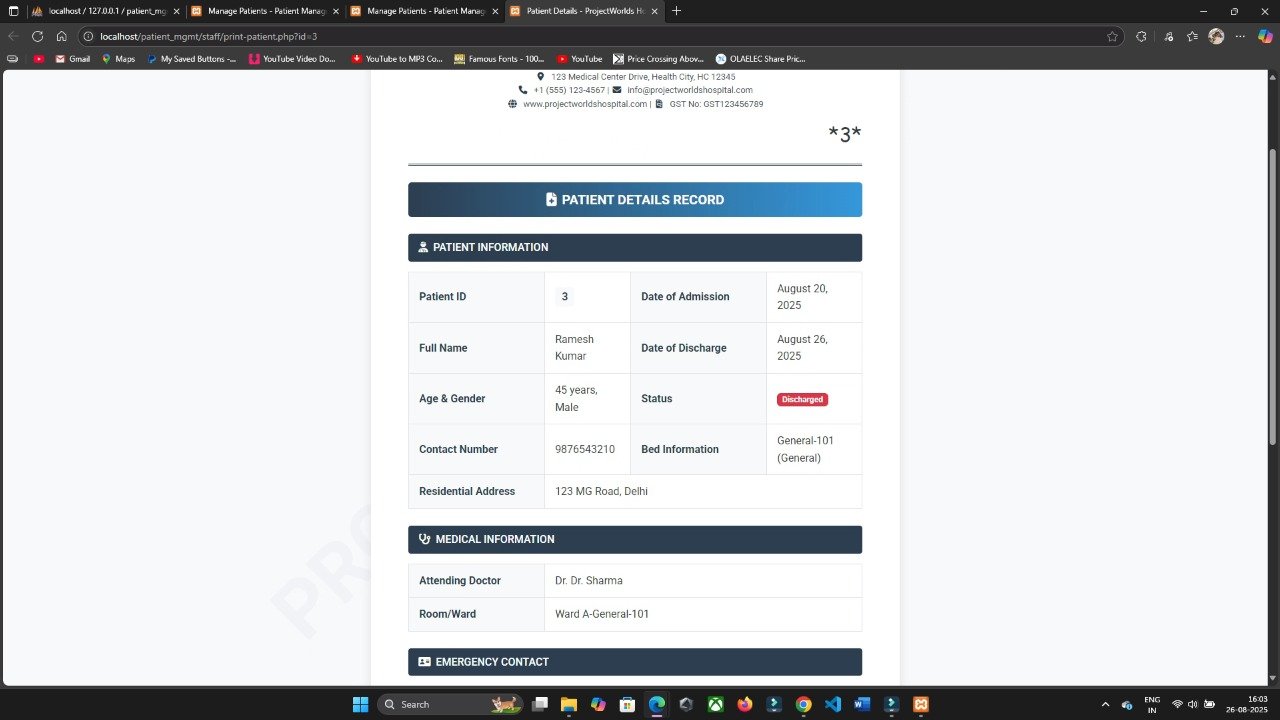
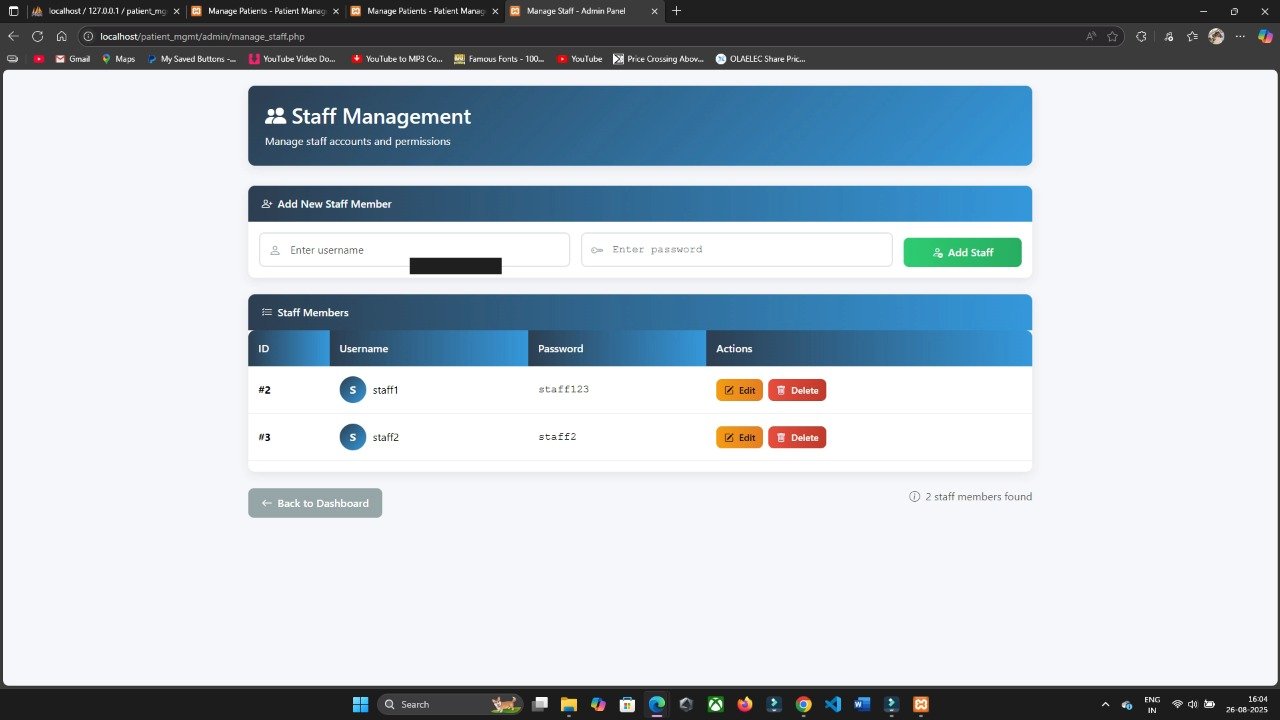
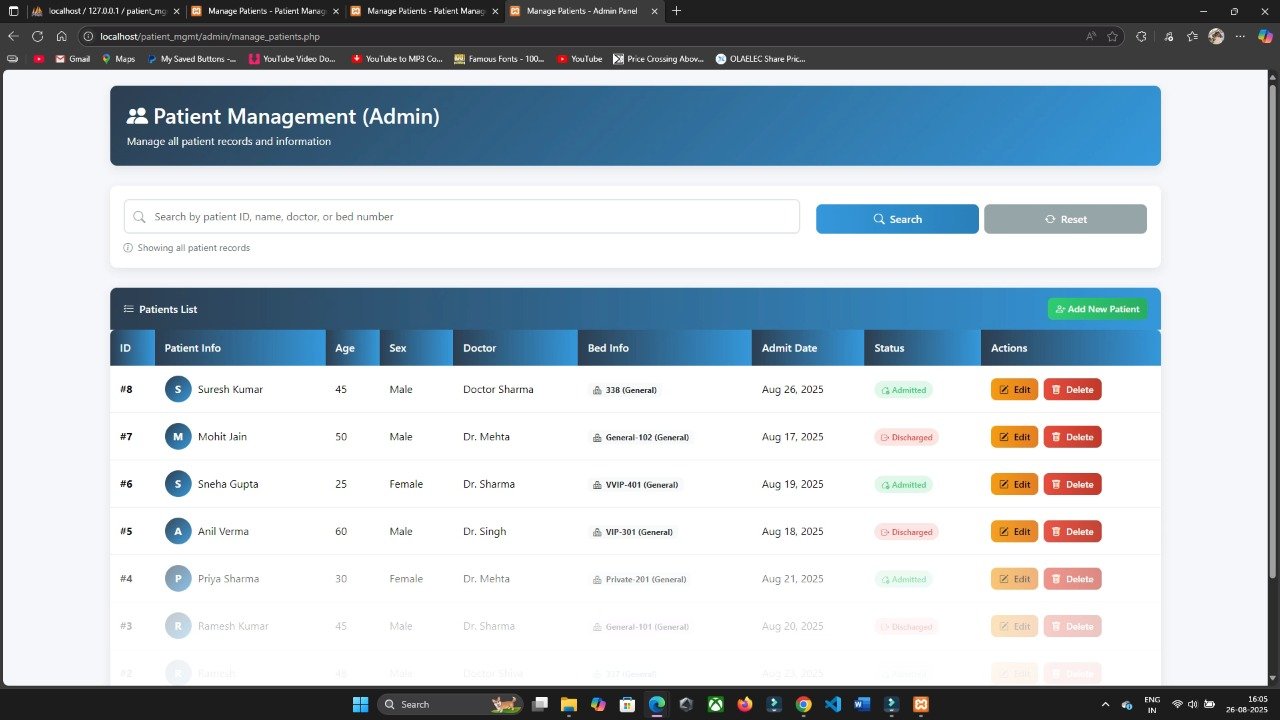
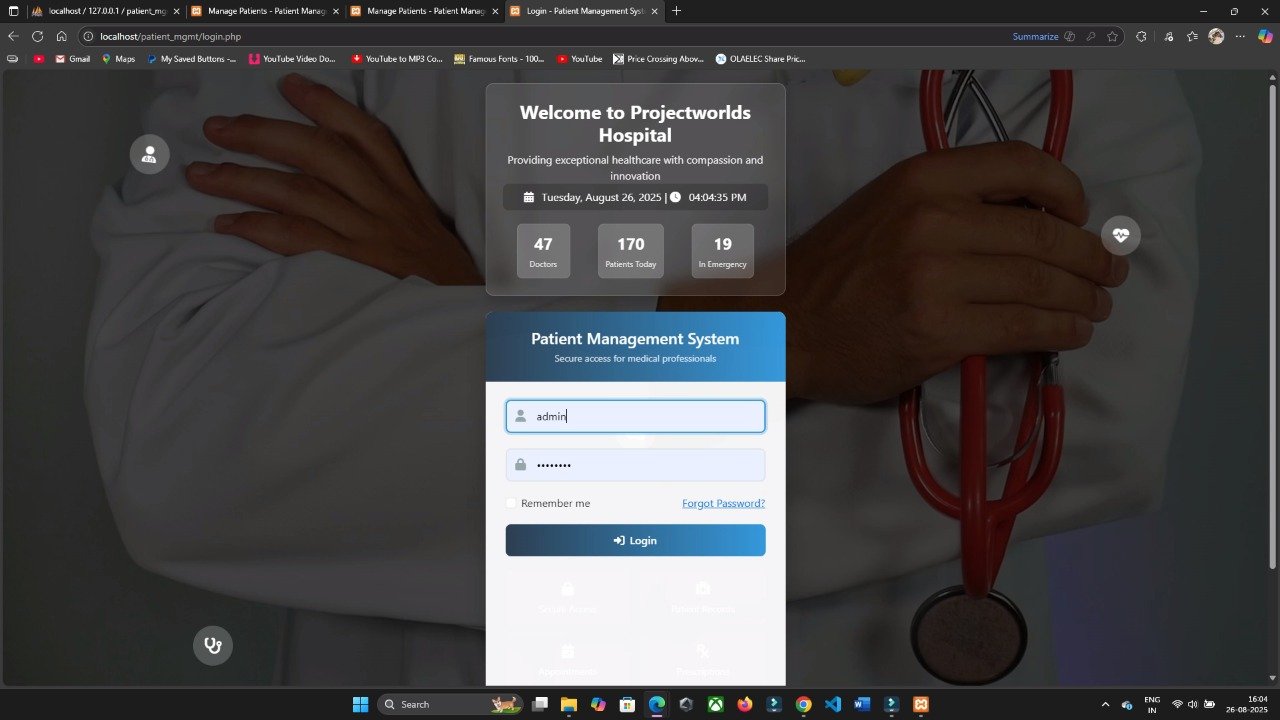
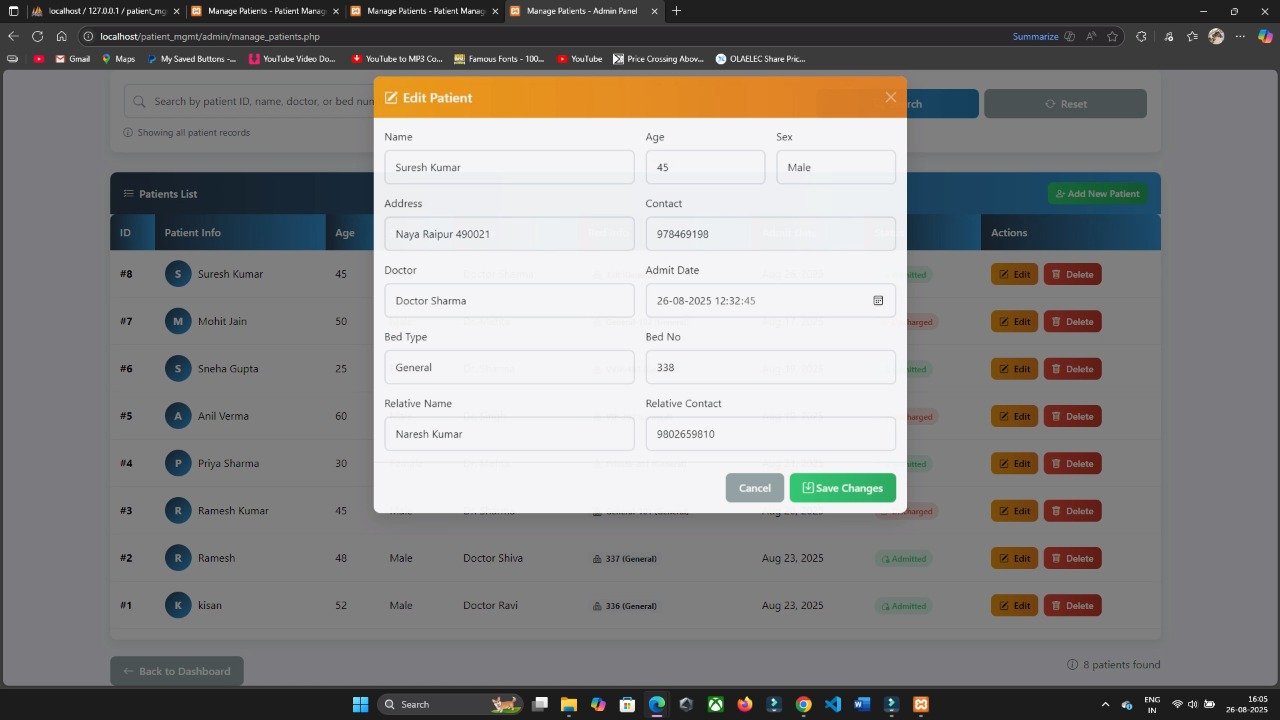
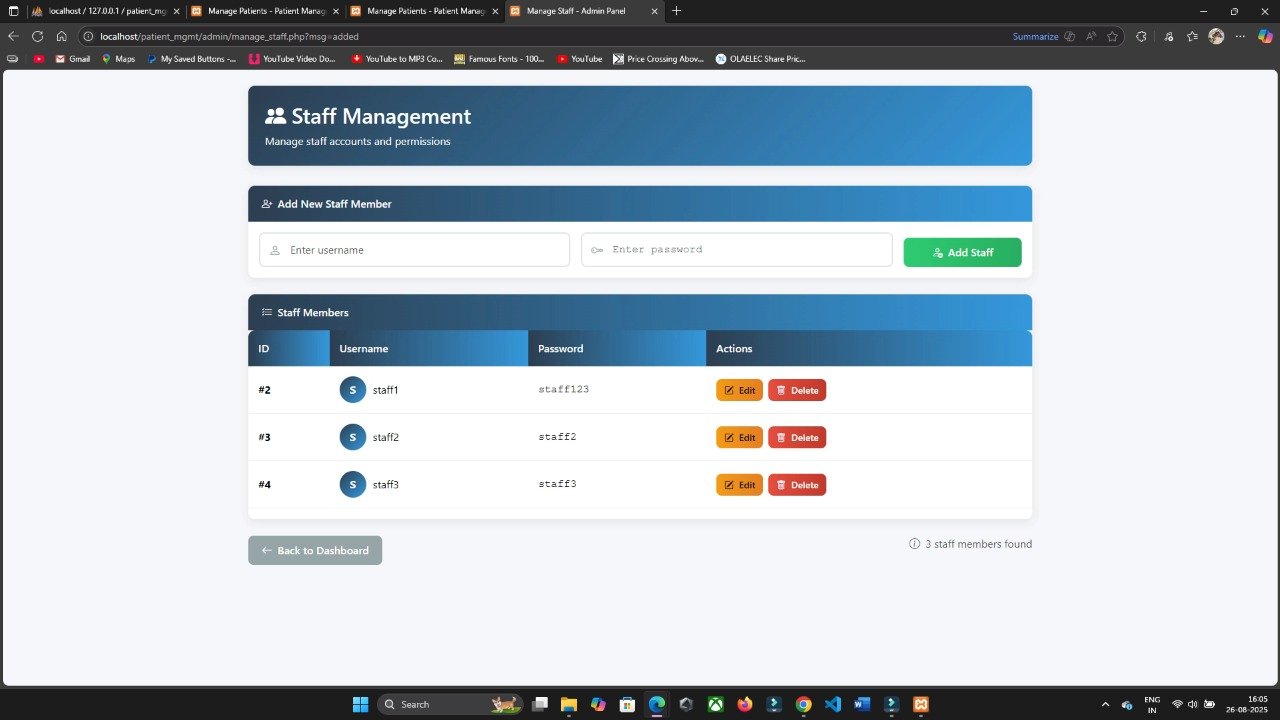
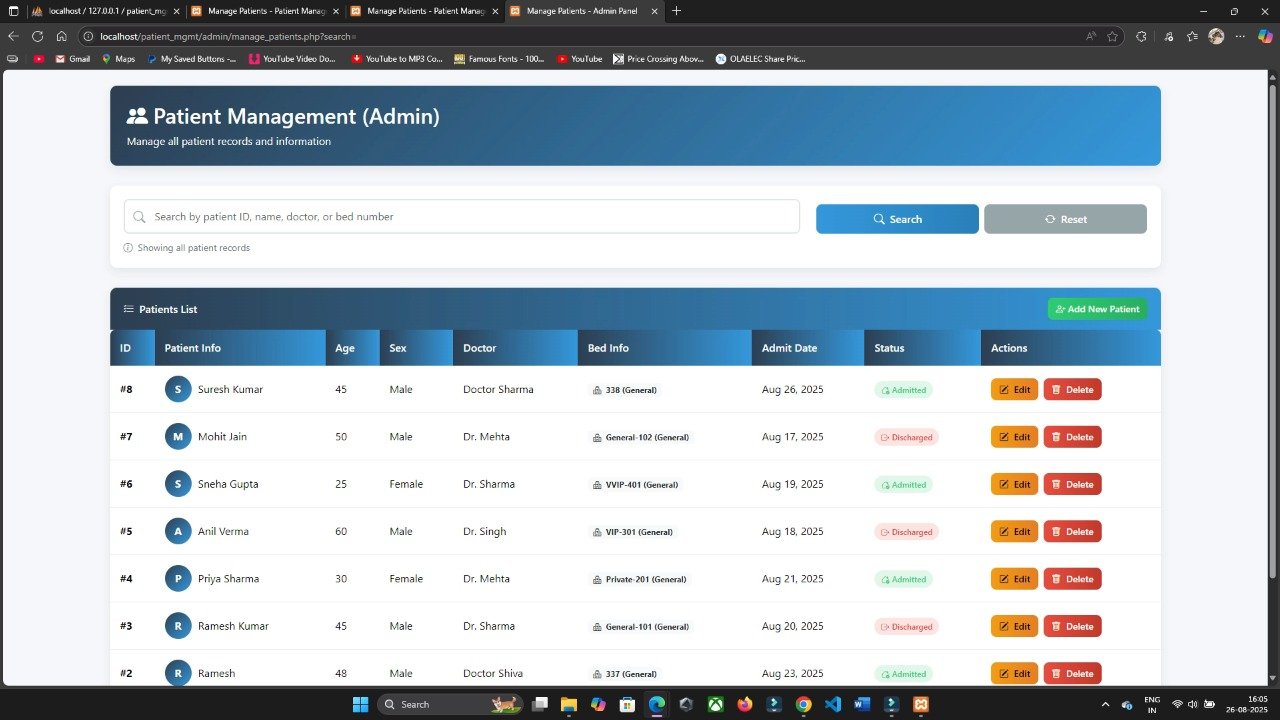
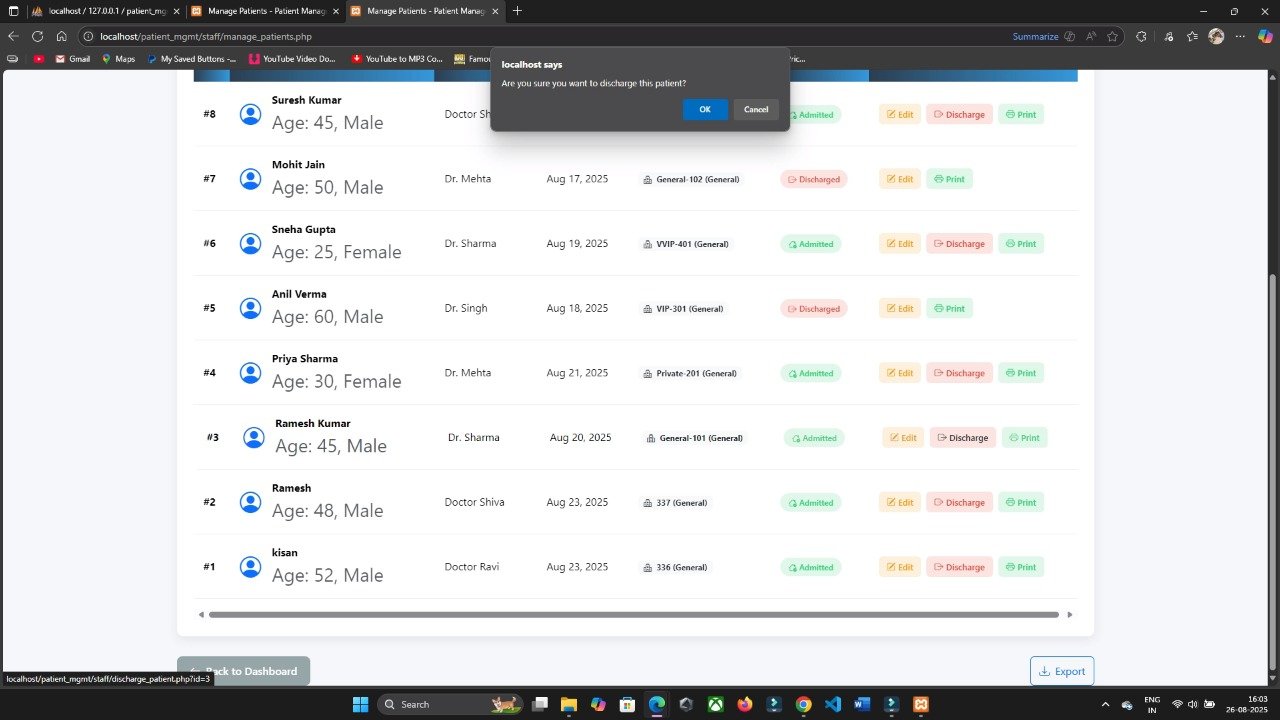
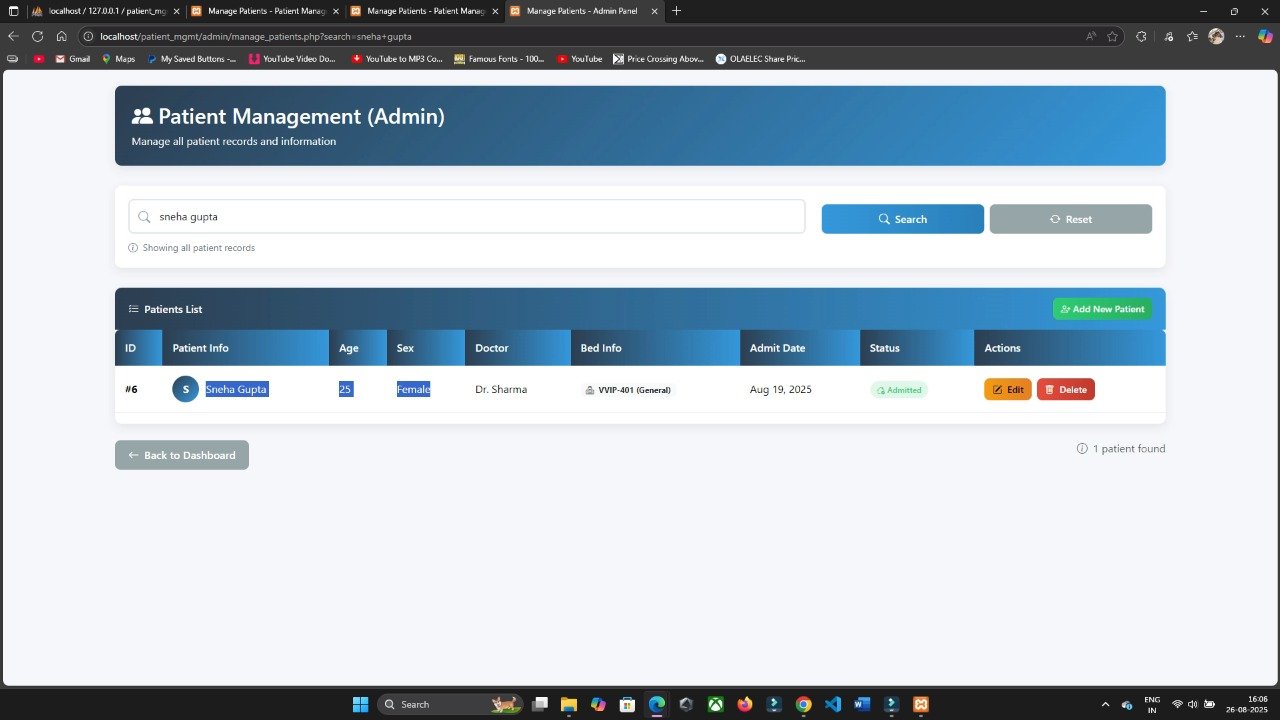








There are no reviews yet.